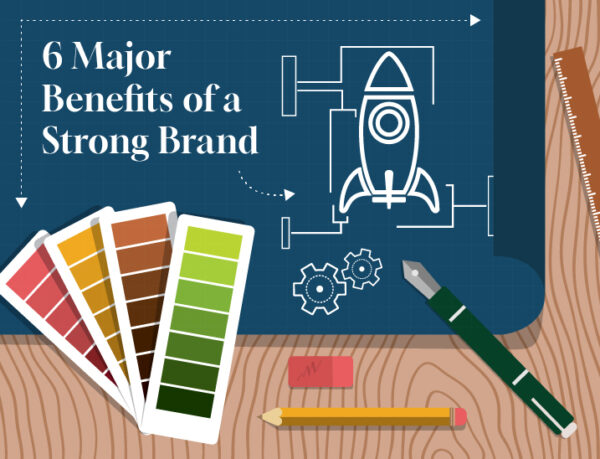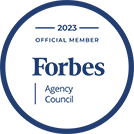Google Analytics 4: What You Need to Know

In This Article
Welcome to Google Analytics 4
Over the past year, Google implemented App + Web, a beta analytics program that combined analytics for, you guessed it, applications and websites.
Now, Google built upon the foundation of App + Web to what is now Google Analytics 4. Also called GA4, the latest analytics program is designed to provide essential insights you need to grow your online marketing. Google Analytics 4 provides a more complete, in-depth look into how people interact with your business online both today and in the future.
What is Google Analytics 4?
Google Analytics 4 utilizes machine learning to gather data. GA4 evolution from Universal Analytics stems from two main trends: multi-platform devices and the rise of user privacy as a human right.
A User’s Journey
We have access to multiple devices every day; one-third of American households have three or more smartphones and one-fifth of American households have at least 10 devices (smartphones, laptops, computers, and/or tablets). Today, a user’s shopping experience can start on Instagram and complete their task on a nearby laptop.
Google Analytics 4 focuses on the customer’s journey rather than single-platform activity. GA4, shows trends from the start of a customer’s experience to when they press “purchase item.”
Last year saw a 24% increase of global online sales overall. The pandemic has changed, well, almost everything! Google Analytics 4 gives insight, alerts, and predictions of trends for your own business and products from the perspective of the entire online experience, start to finish (hello higher ROI).
Some Privacy, Please?
GA4’s second design foundation is user privacy. The near-future is full of restrictions on cookies and Identifiers for Advertisers (IDFAs). This is great news for user privacy as we are all users! It’s not so great for advertising when it comes to identifying users. But fear not! Google Analytics 4 has already thought about the obstacles of incoming limitations.
In reality, some governmental privacy acts are already administered. Many organizations already implement their own privacy policies. Google Analytics 4 makes it easy to follow and enact privacy regulations by defaulting to IP address anonymity.
What’s Conversion Modeling?
You will still be able to rely on user analytics, but now trends will be shown through machine-learning artificial intelligence. GA4 will automatically alert you of incoming trends that have to do specifically with your site, and give you insights to future trends. How, you may ask? Google Analytics 4 is built with conversion modeling. Conversion modeling measures trends when there are roadblocks to viewing complete conversions.
GA4 tracks data across devices, but not all conversions can be tracked if cookies block the data. You may see steps A, B, and E, but data for steps C, and D just aren’t available. Conversion modeling maintains user-privacy and gives you the full picture of user interaction. Thus, you can see the full picture through AI data without ruining the integrity of user’s privacy.
What’s The Difference Between Google Analytics 4 and Universal Analytics?
There are a lot of intricacies to both Google Analytics 4 and the previous version that you’re probably still using, and should be. To break things down, we’re focusing on 2 big differences (with a lot of little differences inside of those):
- Data Collection and
- User Interface
Data Collection
The short story: Universal Analytics tracks data individually. Google Analytics 4 combines all data to get a broader and deeper view into the entire user experience.
The longer-ish story: Hit types are one of the most significant changes between the two platforms. Universal analytics separate their hits to different properties, such as “page view,” “event,” “user timing,” etc. Google analytics 4, however, categorizes all hits through event properties. Every hit equals an event.
There are no distinctions in GA4 between categories, actions, and labels. Instead, the events themselves fall into 4 event categories:
- Automatically collected events
- Enhanced measurement events
- Recommended events
- Custom events
Since all hits are events, you will be able to analyze and cross-reference data across all interfaces. Customizing code per event is no longer necessary.
User Interface
GA4 condenses data categorization, so data presentation changes, too. Universal Analytics allowed you to see three widgets: Account, Property, and View. Google Analytics 4 only shows Account and Property.
More Differences and Similarities
Combing the big changes of data collection and user interface, you can see and collect data with GA4 tools such as:
- Parameters: Events work directly with the Google Analytics 4 property “Parameters.” Parameters are little bits of specific information about each step the user took. You can set up parameters to the where, when, why, and hows an event was fired. Google Analytics 4 isn’t exactly intuitive. You’ll need to register event parameters if you want to add to the default tags (page_title and content_view). Parameters can be compared to Universal Analytics “dimensions.”
- Sessions: measuring a group of user interactions in a given time. Sessions in Universal Analytics were a combination of hits; GA4 sees all combined those hits into a single session.
- Content Grouping: Universal Analytics compares metrics by a group name; GA4 has only one event parameter.
- User IDs: Both interfaces identify users to analyze their data. GA4 provides a view of how users flow across all platforms. You’ll need to first generate your own user IDs .
Putting Google Analytics 4 To Work
Universal Analytics is still up and running. You’ll want to have both running and get GA4 up as soon as possible so it can start collecting data. GA4 allows you to make accurate predictions depending on its machine learning data. Having both allows you more time to get acquainted with the new interface. Universal Analytics will not automatically upgrade to GA4. The two are very different, but to fully understand measurements, having a steady knowledge of Universal Analytics will help you understand the insights Google Analytics 4 provides.
It’s a Lot, We Know
Understanding this stuff takes time. It can be challenging to even know what questions to ask! Contact us if you want a more in-depth look at Google Analytics 4 or have any questions about incorporating GA4 into your data analysis. Heck, if you just want to understand what the hype of digital marketing is all about, please give us a call! We’re here to help!
Must-read articles
Looking for something else?
There's so much more
Ready to Inquire?