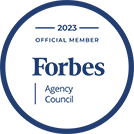Marketing Analytics

What Is Digital Marketing Reporting?
In today’s increasingly digitized business world, marketing and advertising reporting has become an essential way to measure effectiveness and monitor budgets. Marketing reporting is a broad umbrella covering many different kinds of campaigns and data. In this article, we’ll detail some of the aspects of reports and the details you need to think about as you work to prepare your own reports—or choose an agency as your liaison in your marketing reporting.
Broadly speaking, digital marketing reporting is the practice of regularly compiling data from paid and organic campaigns over a set period of time. These reports often include details on keywords, budgets, click-through rates, and overall revenue. If you’re managing marketing budgets at your company or nonprofit, it’s critical to invest the time in building out regular reports because it helps you make decisions about where to place your budget, and even which programs/products/services are the most engaging to your audience.
Think of it as if you were the owner of a bookstore. You’d be tracking expenses and doing a cost/benefit analysis on their effectiveness. For example, if you ran an event with an author, you’d have to analyze the data to see if the event generated enough sales from books to cover the price of a promotional poster, the snacks you served to attendees, and the staff to work the event. And, if it did cover all of those costs, did it make enough money that you generated your own revenue after all of those expenses?
Similarly, did the Instagram ad campaign you ran generate enough sales to cover its cost AND bring in revenue? Or, if you didn’t spend money on ads, but instead took the time to build out an organic campaign with photos, creative, and captions, did those posts perform well enough to warrant the time and staffing you put toward it? If not, did a few of them do better than the rest? How can you replicate the most successful pieces of that campaign in the future?
Thinking through these details regularly is essential to effective marketing, and that’s why building regular marketing reporting into your workflow is crucial both for you and your team to grow in your expertise—and for your company’s bottom line.
You can, and should, build reports that show all the relevant pieces of your marketing campaigns, from email marketing to paid search and organic social media. To save you time, be sure you’re working in templates that are easy to update weekly, quarterly, or monthly. This also will help to familiarize the team you’re presenting to with what to expect from the report and suggest changes when necessary.
How Often Should I Put Together Digital Marketing Reports?
A survey from Ruler Analytics found that “32% of marketers track campaign success once a month, while 43% measure performance at least once a week.” This can vary depending on several different factors, including the newness of the campaign/platform, the budget, and your overall goals.
It might be tempting to provide reporting frequently, especially if you have a small budget or haven’t done much digital marketing before. However, for most platforms, you need to run a paid campaign for at least four to five days before you can gather any meaningful data. For organic campaigns, it often takes far longer because you need to focus on producing constantly valuable content that gives your audience many opportunities to engage.
Connect with a marketing analytics consultant at Metric to figure out what your goals are with reporting and the frequency that you’ll need it.
Over time, you might choose to run some reports more frequently than others. For example, because search engine optimization (SEO) takes a relatively long time and requires a lot of quality content, you may want to provide these reports quarterly, while providing monthly or weekly reports for paid campaigns or organic social media.
Curate for Your Audience
One of the most impactful mindsets for marketers is thinking about who your audience is. This applies to the consumers receiving your ads, and to the colleagues reading your reports. Ask yourself who will be reviewing your reports. Will it be the marketing director or other people on your direct team? If the latter, they may want more data on which types of creative and copy performed best, who the top audiences were, and even when audiences were most active during the day. You’ll also want to pull in detailed SEO reports for the team.
If you’re reporting to a team that includes a higher-level executive, such as a chief marketing officer, you’ll want to have that data ready to share if asked, but you should likely lead with the big points, like return on ad spend (ROAS) and return on investment (ROI)—two metrics that demonstrate the impact you’re having on the bottom line. If this is your first presentation, we recommend preparing a report robust enough to fit both a senior marketing colleague and your direct team. As you get to understand your team’s questions better, you can hone in on the specific data they actually want to hear about.
Remember to tell your audience the story when you report. For example, set up a story outline like this:
- What was the campaign goal?
- How did you try to reach that goal? (Include images/screenshots/creative.)
- What were the results of each effort or campaign?
- Which pieces were most effective and why?
- Because of these findings, what is your conclusion about what your consumer is focused on, and how can you build that into future marketing campaigns?
Providing context to your marketing actions is critical, especially because effective digital marketing can impact your business’s bottom line.
The Essential Pieces of a Marketing Report
There’s no one perfect way to build a marketing report. Work with your team to determine what key performance indicators (KPIs) you’re most concerned with. Are you most interested in per lead and conversions? Or maybe you’re doing a long-term email marketing campaign and looking at opens and clicks?
Whatever your needs, we’ve put together a basic outline to use when pulling in your data.
- Overview/summary: This pulls out the high-level points—the campaign’s big wins and challenges—and what changes to make for the next month’s report.
- Traffic: This will break down sources at the top of the marketing funnel. You’ll want to look at performance by device type (Android vs. iPhone, mobile vs. desktop) and channel (email vs. social media vs. organic). Often, you’ll give social channels their own overview (Pinterest vs. Instagram, paid vs. organic, etc.). Read more about direct vs. organic traffic.
- Engagement: This part of the report pulls in activity on your site, and tools like eGA4 can be helpful here. This tool shows you which pages are most visited on your site.
- Conversion: This is key for most reports. In fact, we can’t think of an instance where you wouldn’t have a robust portion of your marketing report dedicated to conversion. This will break down conversions—whether that’s defined as a subscriber, a one-off sale, or a donation—by channel, cost per lead (or cost per click in some situations), and more.
- Revenue: This will be your report’s final section, showing overall how much the marketing campaign is costing against what revenue it generated for your business. Depending on your industry, this might include overall sales or the number of new sales opportunities generated.
Other types of reports you might need include keyword analytics, content marketing, and organic and paid social campaigns.
Which Metrics to Include in Digital Marketing Reporting
You’re going to have a lot of data to work with regardless of the types of campaigns you’re running. However, not all that data is important for your audience to hear. Try not to get too bogged down in reporting everything, but instead be thorough with the metrics you are reporting on.
For example, if the goal is sales, you should focus on conversions and leads. If the goal is awareness for a product launch, you’ll want to focus on email open rates, website visits, and, for an organic social campaign, engagement with your content.
For a paid social campaign, you’ll need metrics like clicks, engagement, and views. For an email campaign, you’ll need to look at opens, clicks, and, if you’re using a provider like HubSpot Cohortium, which links or images in your emails were clicked most frequently. HubSpot is a customer relationship management (CRM) software that pulls in deeper metrics, and it can be critical in tracking the lifetime of a customer, and which actions to take when.
Other metrics you need to evaluate for your reporting include channel sources, conversions, purchases, top rating keywords for paid search, and bounce rate for emails.
Automate, Automate, Automate
We highly recommend getting comfortable using Google Analytics 4 (GA4) as part of your marketing reporting process. There are other platforms that allow you to build dashboards, but Google is the most flexible and in-depth, particularly for website traffic and paid search.
When you’re building your dashboard, you can customize it to the key metrics you’re concerned with. It’s a very straightforward process, and most of the metrics you need are elements that you can add to a Google Analytics dashboard. If your website is set up to report to Google Analytics, your dashboard can automatically pull reports over any set period of time, and it also generates appealing graphics you can pull into the broader report.
The updated Google Analytics 4 (previously Universal Analytics, or UA) is focused more on the customer journey and provides key information about each customer’s path to online purchasing.
Find out how Metric can provide reporting support for GA4.
Paid Search and Creating an SEO Report
Paid search ads are often one of the most valuable lead generators for many types of companies. If you’re not familiar with them, these are the ads served in Google when you search for a product or service. If the advertisers behind the ads are building them right, Google usually displays four “ads” with links to pages before the organic results for the product or service you were searching for.
It’s easy to pull weekly or monthly reports on which campaigns, keywords, and ads are performing best. This is called a pay-per-click, or PPC, report and will likely be a part of your monthly reporting, especially because it includes ad dollar investment.
For SEO keyword analytics, you may want to do quarterly reports instead of monthly ones. Because building your website’s SEO takes time—including writing or refreshing relevant articles/blog posts—it takes longer to start seeing meaningful data.
According to Supermetrics.com, valuable metrics to include in an SEO report are:
- Keyword performance
- Landing page performance
- Rank improvements
- Conversions
- Increase in organic traffic
- Technical errors, including 404 errors and missing H1 tags
- Improvements made to improve content and overall optimizations
- Top-performing content
- Inbound traffic
- Backlinks created
If you already have an agency working on your SEO content, you will likely want to request quarterly reporting from them. This reporting will help to guide your strategy.
Suppose you’re that bookstore owner from our previous example. You’ve built a website and now you want to know which book titles have been trending over the year and what terms customers have been typing into your website’s “search” box most frequently.
SEO reporting is critical for every business, particularly if you’re investing in writing quality, timely content. Metric Marketing has a team of writers ready to build out your SEO strategy today.
How Metric Marketing Can Help You With Your Digital Marketing Reporting
As you can see, detailed, useful marketing reporting requires a lot of work. That is where professional expertise can be helpful. Metric Marketing can generate advanced marketing analytics from platforms—like Google Analytics 4, HubSpot Cohortium, and Databox—and then pull these into visuals and summaries that are helpful for you in presenting the report to your larger team. Because we work with a variety of clients across industries, we also have the insight to advise you on which metrics are worthwhile to track and when to pull more resources into a campaign or level off.
When you start working with our team, you can come in with an idea of the essential data you want to be monitored, as well as the pieces that will be most helpful for you. If you don’t have a robust in-house marketing team, it might be helpful to ask your Metric point person for help building out a glossary of terms as part of the first report. We can walk you through the marketing and data language that we need to use in our reporting and that you need to be able to present to your broader team.
Whatever your digital marketing reporting needs are, the team at Metric can provide personalized expertise and guidance for your reporting. Get in touch today to find out more.
Ready to Inquire?