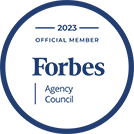SEO for Beginners: A Quick-Start Guide to Improve Your Website’s Visibility

Getting started with SEO doesn’t have to be overwhelming. Become equipped with the basics of SEO in 4 steps.
Any business or organization that wants to thrive in today’s interconnected world needs a website. However, just having a website is not enough to succeed. Your website must rank on the first page of Search Engines Result Pages (SERPs) if you want it to be visible to potential customers. That’s where search engine optimization (SEO) can be game changer for your website.
If you’re new to the world of SEO, its jargon and terminology can be overwhelming. But don’t worry; this guide is here to help. We’ll walk you through the SEO fundamentals, including keyword research, on-page optimization, technical SEO, and off-page optimization. We’ll explain the terminology you need to know and provide actionable tips for improving your website’s search engine ranking.
By the end, you’ll better understand SEO and be equipped with the knowledge and tools necessary to improve your website’s SERP performance. It’s all about getting started with SEO and continually improving your website.
Step 1: Keyword Research
The first step in any successful SEO strategy is keyword research. When people have a question or problem related to your product or service and go to a search engine to research an answer or solution, they’ll type in a keyword or a phrase—and you want your website to rank for it.
For example, suppose a law firm specializes in personal injury cases and wants to attract more clients to its website. The firm might conduct keyword research to identify popular search terms related to personal injury law, such as “car accident lawyer,” “medical malpractice attorney,” or “slip and fall lawyer.” By incorporating these keywords into their website content and optimizing their pages for search engines, the law firm can improve its rankings and bring in more traffic from people searching for legal services related to personal injury cases.
Keyword Research SEO Terms to Know
- Search volume: The number of times a keyword or phrase is searched for on search engines each month.
- Keyword difficulty: A measure of how difficult it is to rank for a particular keyword or phrase. This is determined by analyzing the level of competition for that keyword and the quality of existing content that targets it.
- Long-tail keywords: Multi-word phrases tailored to a particular topic or niche. Long-tail keywords generally have lower search volume but are less competitive and more targeted than shorter, more general ones.
- Local SEO: Local SEO’s goal is to help businesses appear in local search results when users search for relevant keywords, such as “dentist near me” or “pizza delivery in [city name].”
Take Action
Generally, keywords with higher search volume and broader appeal have more competition, making it more challenging to rank for them. Conversely, long-tail keywords are longer and more specific phrases that target a smaller audience with more precise intent.
Because they are more specific and targeted, long-tail keywords tend to have lower search volume and lower competition, making it easier to rank for them. Plan to use some long-tail keywords on your website. For example, if you have a software company with a productivity app, instead of trying to rank for “productivity app,” consider a long-tail keyword like “productivity app for accountants.”
Step 2: On-Page Optimization
On-page optimization refers to optimizing individual web pages to improve their search engine rankings and increase traffic to your website.
When assessing a page, you’ll ensure the titles and subheaders are structured correctly and include your target keyword. Your content should be robust, informative, trustworthy, and include relevant images and videos. You’ll check the size of your images and add alt text. Finally, you’ll want to include internal links to other website pages and external links to reputable outside sources.
On-Page SEO Terms to Know
- Title tag: An HTML tag that defines a web page’s title. The title tag is displayed on the SERP and is important for SEO and user experience (UX).
- Meta description: A short text block that appears below the title tag on the SERP. The meta description briefly summarizes the page’s content and can influence whether or not a user clicks through to your website.
- Header tags: HTML tags that define a web page’s headings and subheadings. Properly formatting header tags (using H1, H2, H3, etc.) can improve your content’s structure and make it easier for both users and search engines to understand.
- Alt text: An HTML attribute used to describe an image’s content. Alt tags help search engines understand an image’s context and can improve the accessibility of your website for visually impaired users.
- Internal linking: Linking from one page on your website to another page on the same site. Internal linking helps search engines understand your website’s structure and can improve UX by providing additional context and resources.
- Keyword density: How often a target keyword appears in a piece of content compared to the total number of words. While keyword density is no longer a major ranking factor, it can still be helpful to ensure that your content is focused and on-topic.
- Anchor text: A hyperlink’s visible, clickable text. The text is displayed in a link and is often underlined and blue. Anchor text provides context for the link and helps search engines understand the linked page’s content.
- Web crawlers: Automated programs that systematically browse the internet and index web pages for search engines. They use algorithms to follow links from one page to another and extract information about the content and structure of each page.
Take Action
Use an SEO tool like Screaming Frog to find any broken links on your website and fix them. Additionally, you can create new internal links on relevant pages. Fixing links will help boost your rankings and improve your website’s overall UXe.
Step 3: Technical SEO
Technical SEO refers to optimizing a website’s technical aspects (e.g., layout, speed, and sitemaps) to improve its search engine visibility and user experience. It includes a wide range of factors, such as website speed, mobile-friendliness, website architecture, and the use of structured data.
Technical SEO Terms To Know
- XML sitemap: A file that lists all of the pages on a website and helps search engines crawl and index the website more efficiently.
- Robots.txt: A robots.txt file communicates with search engines and tells them which pages on a website they should crawl and which pages they should ignore.
- Canonical tag: An HTML tag used to tell search engines which version of a page is the preferred version in case of duplicate content issues. The canonical tag can help prevent the same content penalties and ensure that the correct version of a page is indexed.
- Structured data: Structured data provides additional information about a website’s content to help search engines understand it more easily.
- Site speed: How quickly a website loads is essential to search engine rankings and UX.
- 301 redirects: A redirect that permanently sends visitors from one URL to another. 301 redirects are often used when a page has been moved or deleted, but the original URL still receives traffic. They ensure that users are sent to a viable web page.
- 404 Error: An HTTP status code indicating that the requested URL does not exist. This can happen if a page has been deleted or moved and no redirect was implemented.
- Responsive website: A website that adapts to different screen sizes and devices, providing a seamless and user-friendly experience on all devices, including desktops, tablets, and smartphones. This means the website’s layout, content, and images will adjust automatically based on the screen size and orientation of the device used to view it.
Take Action
Use a tool like GTmetrix to test your website speed. If your website is slow, investigate if you have large images, video files, or other factors contributing to the problem.
Step 4: Off-Page SEO
While on-page SEO focuses on optimizing your website’s content and structure, off-page SEO focuses on building your website’s reputation and authority. Off-page SEO includes link building, promoting content on social media, and optimizing for local searches. The key to successful off-page SEO is earning backlinks from high-authority websites.
Off-Page SEO Terms to Know
- Backlinks: A link from one website to another. Backlinks are a crucial factor of off-page SEO because they demonstrate to search engines that other websites consider your website to be a valuable and authoritative information source.
- Link building: Refers to acquiring backlinks from other websites. Link building is created through various tactics, including guest blogging, broken link building, and outreach to other websites in your industry.
- Domain authority: A metric that predicts how well a website will rank in search engine results. It is based on factors like the number and quality of backlinks and the domain’s age.
- Social signals: Activity and engagement on social media platforms. While the impact of social signals on search engine rankings is debated, they can be an essential factor in building your brand and driving traffic to your website.
- Online directories: Websites that list businesses in a particular industry. Online directories can be a helpful backlink strategy but can also be risky if not done carefully. In the past, some website owners have used online directories to manipulate search engine rankings by submitting their website to as many directories as possible, often with little regard for the quality or relevance of the directories. However, Google has cracked down on these “spammy” directory practices in recent years and now considers low-quality directories a negative factor in search engine rankings.
- Guest blogging: Writing content for another website in your industry and including a link to your website. This can help to build your authority and attract more traffic and backlinks.
Take Action
Find a company in your niche (but not a direct competitor) with strong domain authority, and reach out to them to see if you can contribute to their content as a guest blogger.
How Metric Marketing Can Help You Improve Your SEO
Metric Marketing wants to be your SEO partner. Our team offers comprehensive SEO services that boost your website’s visibility and SERPs ranking, attract qualified leads, and enhance overall website performance. Our team understands the complexities of SEO and will work with you to create and execute a customized SEO strategy to help you meet your business goals.
Call us at (734) 404-8714 or fill out an online contact form today. We look forward to hearing from you!
Ready to Inquire?