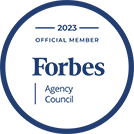Comprehensive Guide to Improving SEO on Shopify Websites

Shopify is a leading cloud-based, multichannel commerce platform. Companies can use the software to design, set up, and manage their stores across multiple sales channels, including web, mobile, social media, marketplaces, and brick-and-mortar locations.
We’ve seen a massive increase in the number of companies using Shopify to simplify selling their products because it is a versatile, all-in-one platform.
It provides everything a business owner needs to create and run an online store. This can include a domain name, hosting, a payment processor, and a Shopify theme. Shopify Has grown into a global leader in e-commerce software that caters to all types of businesses, including fashion boutiques like Tory Burch or luxury brands like Louis Vuitton.
What Is SEO for Shopify?
Search engine optimization (SEO) is a technique that helps improve the ranking of your page when users search for relevant information, products, and services on platforms like Google, Bing, and others.
SEO is successful when using best practices so you can compete for the top spot on a search engine results page (SERP). We’ll outline those best practices for you in this post.
But first, how does anyone know the best practices for Shopify SEO?
While no one (but Google) knows exactly how the Google algorithm works (and the same is true for other platforms), they do provide resources to help marketers build better websites and products.
In 2022, the Google Search Central YouTube channel launched the free course Ecommerce Essentials. This resource gives several valuable insights you can leverage on Shopify, including basic SEO tips, best practices for images, and how to make your website stand out from the competition.
Microsoft releases its latest updates to search on the Bing Search Blog and the Bing Webmaster Blog.
Shopify also provides an on-demand beginner SEO course.
And to further help, we’ve curated some of the best practices that’ll help you improve your Shopify strategy.
Keyword Research
Every Shopify SEO strategy starts with keyword research. Buyers typically turn to a search engine when they’re looking for a particular product or service. Keywords are the words that people type into search engines during their research.
For example, maybe your company makes and sells specialty pet toys, clothing, and treats. A keyword might be “dog toys.” Unfortunately, since there is so much competition for that keyword, it’ll be difficult to rank on the first page. It’s in this scenario that keyword research becomes helpful.
What keywords should you pursue if you’re not trying to rank for “dog toys”? Keyword research involves thinking about all the words and phrases someone might type into a search engine when looking for products, services, or information related to your business. Simply put, every Google search is a question, and your website could be the answer.
Long-Tail Keywords
These keywords are extensions of the keyword you might be pursuing. For example, instead of trying to rank for “dog toys,” you might instead optimize your page for a long-tail keyword like “Best dog toys for puppies.”
Several tools can help you identify long-tail keywords that people are searching for like Semrush, Moz, and Ahrefs.
But maybe you’re not ready to subscribe to and learn a new tool. So another free strategy could be typing the keyword “Dog Toys” into Google and writing down the suggestions in the “also search for” section, which will look something like this:
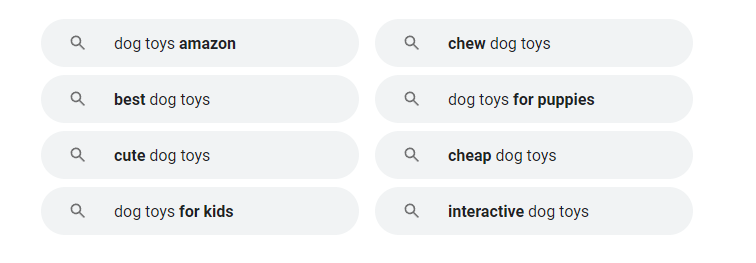
Additionally, you can look at the “people also ask” section of the first result page:
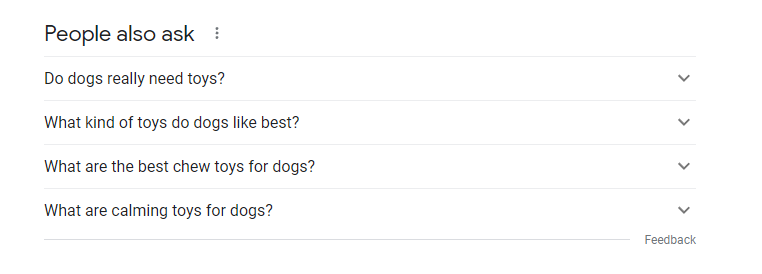
Often, Google will also provide additional information like this:
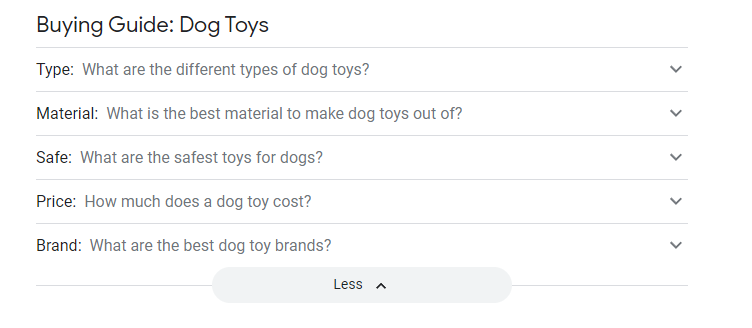
You can capture plenty of ideas and insights about other people’s search queries in one simple search. You can then use those ideas and insights as inspiration for informational pages, blogs, or titles for Shopify product pages.
You can continue your research by choosing another keyword like “Rope Toys for Puppies.” Then type it into Google and repeat the same process.
There are also freemium Google Chrome extensions, such as Keywords Everywhere, that will help you gain insight into both long-tail keywords and how realistic it will be to compete for them.
Here’s what the Keywords Everywhere extension will share about the difficulty of the keyword “dog toys.”
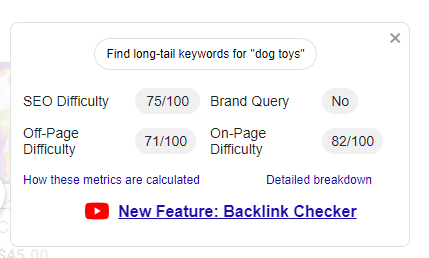
If we decide to instead rank for the long-tail keyword “Rope Toys for Puppies,” the SEO difficulty is dramatically reduced.
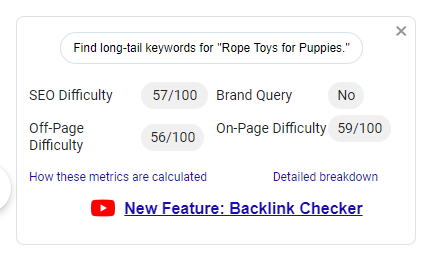
Why Does Keyword Research Matter?
Keyword research might seem like a major investment of time. That’s because it takes effort to find what people are typing into a search engine. But the insights you gain through this work will influence everything you do on your website.
You can then add keywords to your Shopify product pages. This research will guide you to know what type of content to create. It might even influence the name of your company!
On-Page SEO for Shopify
Once you’ve curated the keywords you want to compete for, you can start building out SEO-friendly web pages. Each page should compete for one primary keyword, such as “rope toys for puppies” and also compete for secondary keywords like “toys for puppies.”
Competing for a specific keyword requires optimizing every Shopify page for on-page SEO. Below are the key elements for on-page SEO.
Headings
Your page should only include one title and Heading 1 (H1). However, the page should also have multiple Heading 2s (H2)and potentially multiple Heading 3s (H3). Your primary keyword should appear in your Title, H1, and at least one or two H2s. These headings improve your page’s readability and provide structure to search engines.
The structure is always the same. H1 comes before H2. H2 comes before H3. You can also have an H2 with several H3s following it. Then, another H2 with several H3s following it.
So, a Shopify page might look something like this depending on your page layout:
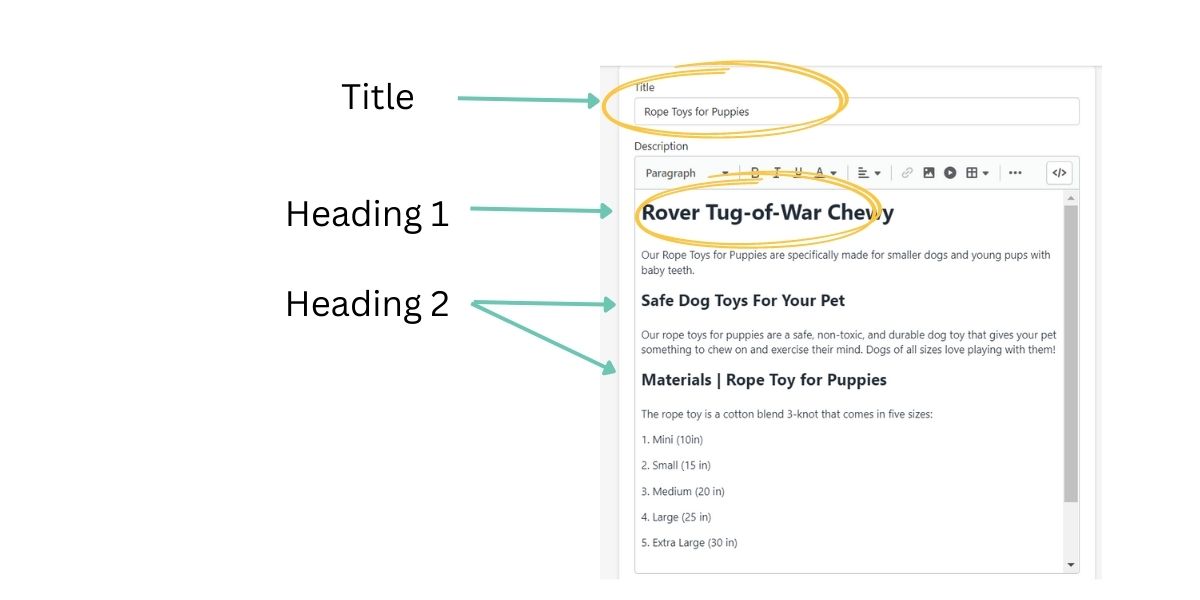
Keyword Density
On your page, you’ll want to include the keyword or keyword variants one or two times for every 100 words. So if you have a page with 1,500 words, you’ll use a primary or secondary keyword 15 to 30 times throughout the copy.
How much content should you include in a Shopify product description? The length of the description is less important than its usefulness. Does the page fully answer the visitor’s questions about the product? If the answer is yes, then you’ve written enough content.
Alt Text
Every image you upload to your Shopify account should include alt text. The purpose of alt text is to improve the accessibility of your website for people who use screen readers to browse the internet.
With the purpose in mind, it’s important not to use the alt text to stuff keywords. Instead, the alt text should be approached as if you were describing the image to someone who can’t see it.
When you’re creating your product listing on Shopify, you’ll add alt text by clicking on the image. It’ll take you to a separate editing page where you can add the information.
Here’s an example:
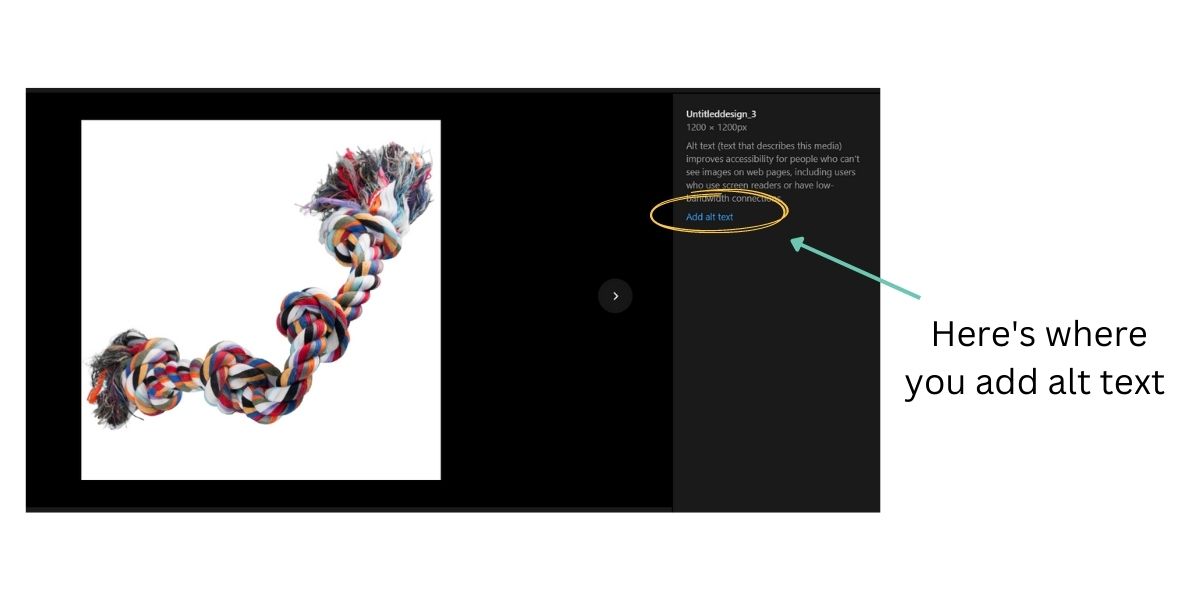
When you add alt text to this image, it might say something descriptive like, “Multicolor tug-of-war rope for puppies with four knots.” It shouldn’t say something like, “rope toys for puppies, tug-of-war, dog toys.”
The alt text should be simple and to the point. Many websites are difficult for people with screen readers to understand because of the missing alt text or incoherent lists of keywords. You want to be helpful to all visitors on your page, so you can earn a higher ranking on search engines.
Internal Links and Outbound Links
Building links to other pages on your website—internal linking—help people find similar products or additional information you’ve provided. Internal links should be descriptive and utilize anchor text.
For example: Check out this rope toy for puppies.
NOT: Click here to check out this rope toy for puppies.
Outbound links take visitors to another website. While it might seem counterintuitive to redirect people to other websites, it will help boost your credibility and authority if done correctly.
The main goal of outbound links is to add depth and value to the content you’re creating for your website. You might not have outbound links in your product descriptions, especially if people are nearing a purchase, but you will have them on informational content on your website.
URL
The URL for your product should contain the primary keyword. At the bottom of the page when you’re adding your product to Shopify, you can modify all the elements of your search engine listing, including the URL.
Keep your URL as short as possible. Remove any dates because it could make visitors—and algorithms—think your content isn’t relevant. Eliminate special characters, and ensure there is an SSL (secure sockets layer) certificate on your website so buyers know their personal information is secure.
The keyword is already in the URL for the “Rope Toys for Puppies” product. If it wasn’t, you’d modify the URL to include it. Here’s an example of this section:
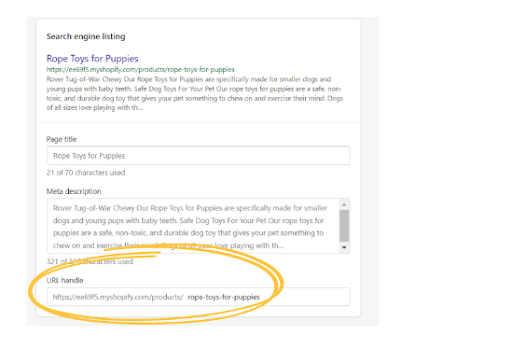
Meta Description
A meta description is a summary of the webpage that shows up under the page title and URL on a SERP. This summary is brief—160 characters or less. It should also include the keyword and explain what the page is about. Shopify will auto-generate a meta description, and you’ll likely have to edit it.
Here’s a before and after of this section:
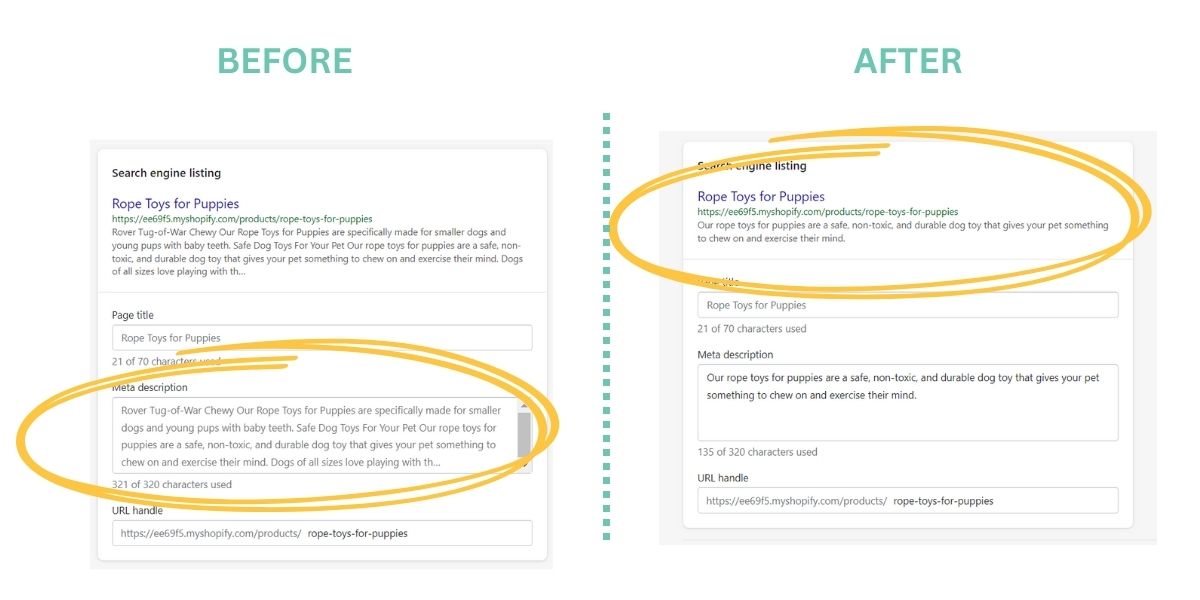
Content Marketing
In addition to product descriptions, you can build a blog on your Shopify website. This type of content is an excellent way to capture more traffic or leads from your website for buyers who might be in the early stages of the buyer’s journey (also known as the awareness or consideration stage).
Google ranks websites on expertise, authoritativeness, and trustworthiness. The content you build on your blog helps you incorporate these essential qualities on your website. Ideally, your content posts will be long-form and in-depth and should fully answer your target audience’s question (whatever that question may be).
For example, during the keyword research for “dog toys,” one recommended search query was “what are calming toys for dogs?” The company that sells these types of dog toys could post an in-depth explanation of several toys that fit that category and explain why they are calming.
The site K9 of Mine did precisely that when they published “Best Dog Anxiety Toys: Keeping Your Canine Companion Calm!” They shared a comparison guide complete with pros and cons for seven different toys that could help a dog calm down.
You can release these high-value blogs regularly, and over time, they can help increase your site’s visibility.
Technical SEO for Shopify
SEO isn’t just about the content. Technical SEO refers to the backend elements of your Shopify website that can affect your ranking. These components impact how easy it is for search engines to crawl your site and the overall user experience.
Set Up Google Search Console
After you purchase your domain name, you can register it on Google Search Console.
Step 1: To do this, go to the online store preferences and disable the site’s password while registering it.
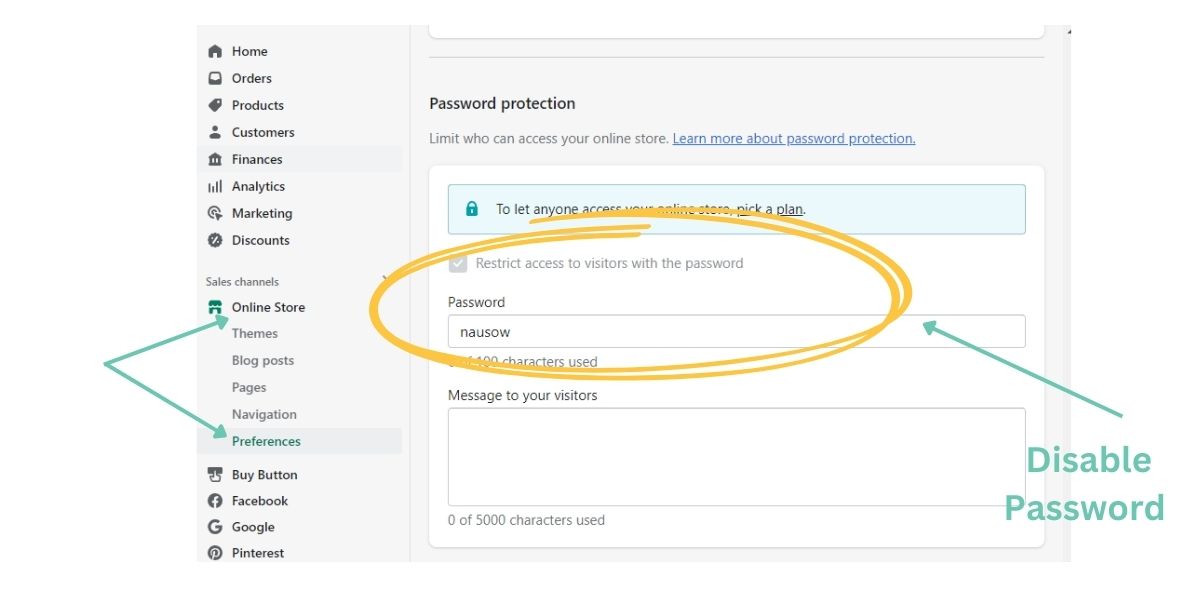
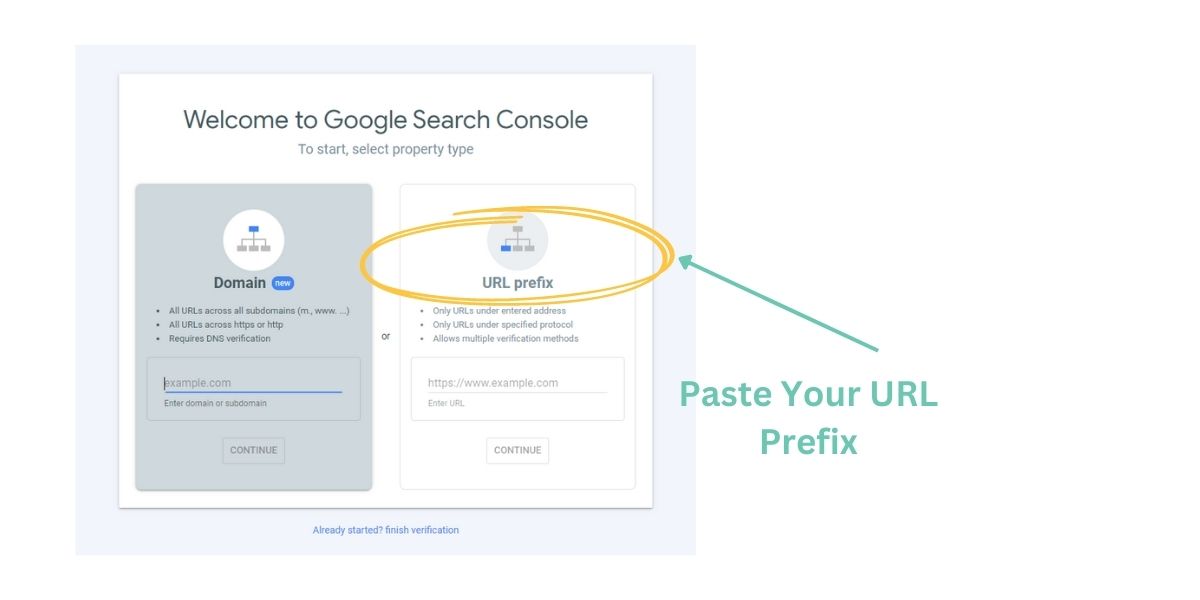
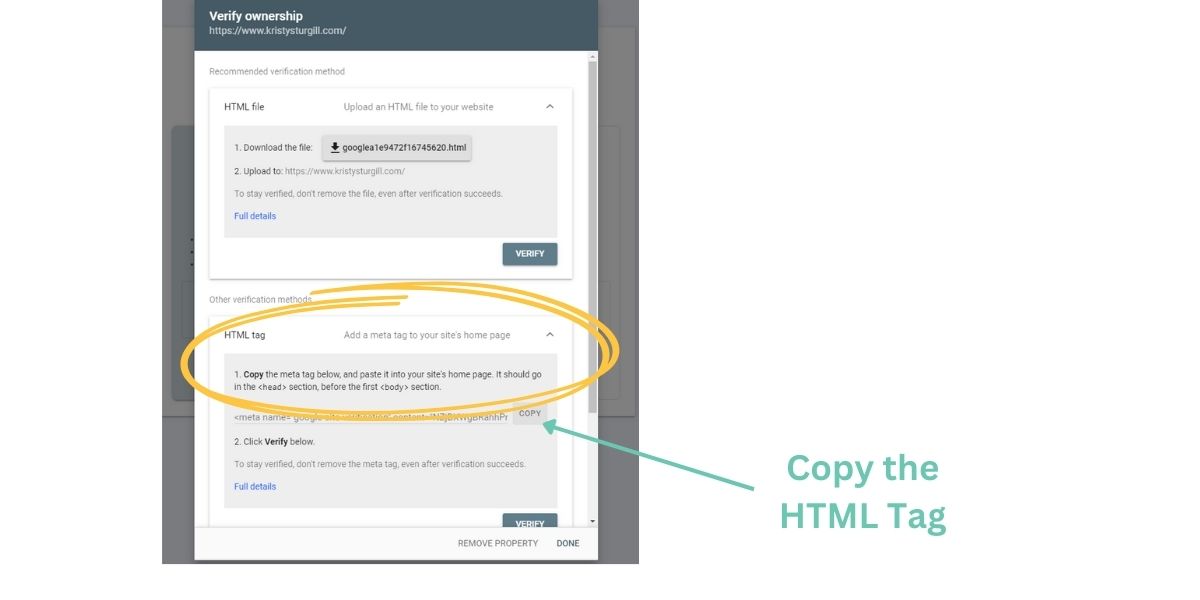
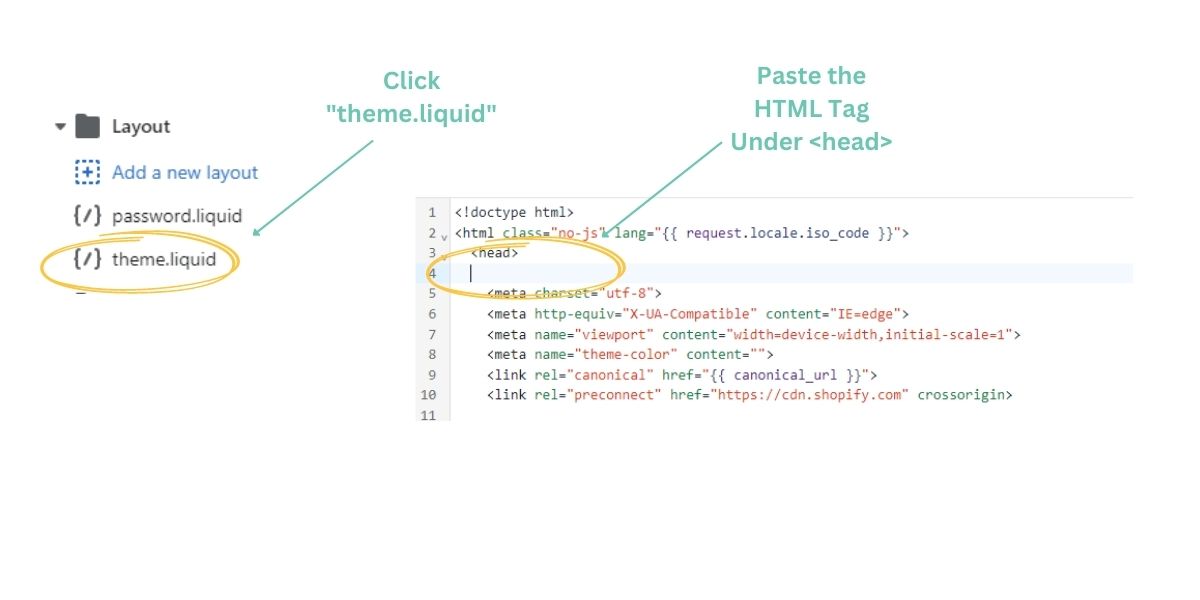
Once your site is verified, you can see how your performance is performing. Google Search Insights will show you the number of clicks to your site from Google Search and the queries people have used to find your website.
You can also submit your sitemap. To do this, navigate to the sitemap tab on Google Search Console. Then, under add a new sitemap, type in sitemap.xml. If there are any issues submitting your sitemap, Google will provide an error report.
To find out if Google has indexed your site, search for your Shopify store using site:yourshopifystore.com in the search bar. Google is indexing your site if it shows up in the search results.
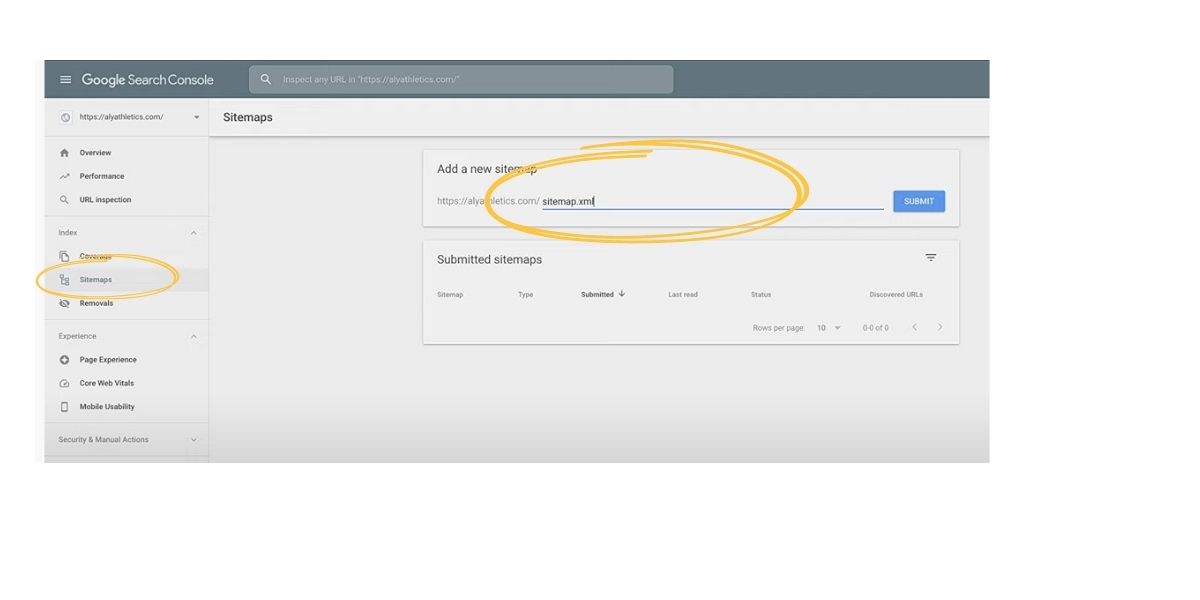
Google My Business Platform
If you sell both online and in-store products, you can boost your local SEO by claiming and optimizing your listing on the Google My Business platform. To do so, complete all the sections of your profile—and be specific with your information.
Once your listing is live, shoppers can easily find your address using Google Maps. Users can also see your hours of operation, contact information, and links to your website.
You can also upload photos (as can your customers), and you can collect and respond to reviews. Regarding local SEO, reviews play a critical role in your ranking, so you’ll want to always ask for a review, especially when someone has a great experience.
Submit Your Shopify Site to Bing Webmaster Tools
As important as Google is, you don’t want to ignore Bing since many users still use the search engine. To get started, go to https://www.bing.com/webmasters.
You can sign in with the Google account connected to your Google Search Console. Then, import your sites. After it’s connected, you can also submit your sitemap to Bing.
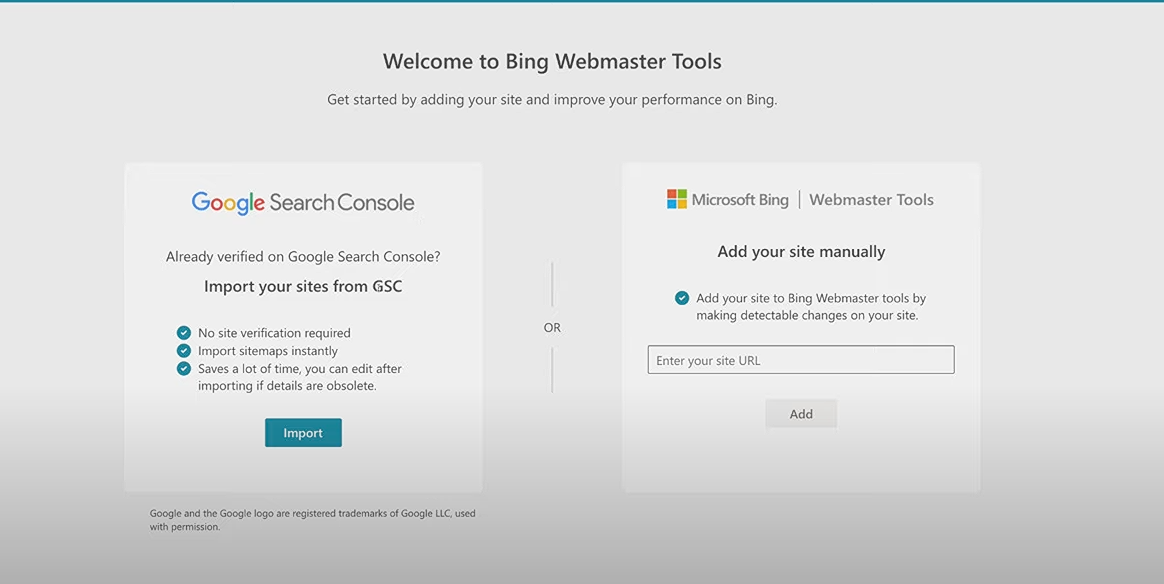
Shopify Store Speed
If you want to improve your SEO, your website should load in less than two seconds. Slow websites will have higher bounce and lower conversion rates than faster ones.
Shopify launched an online store speed feature to help you determine your site’s speed. You can find it right under your theme. When you click on the report, Shopify will give you specific reasons for your rating.
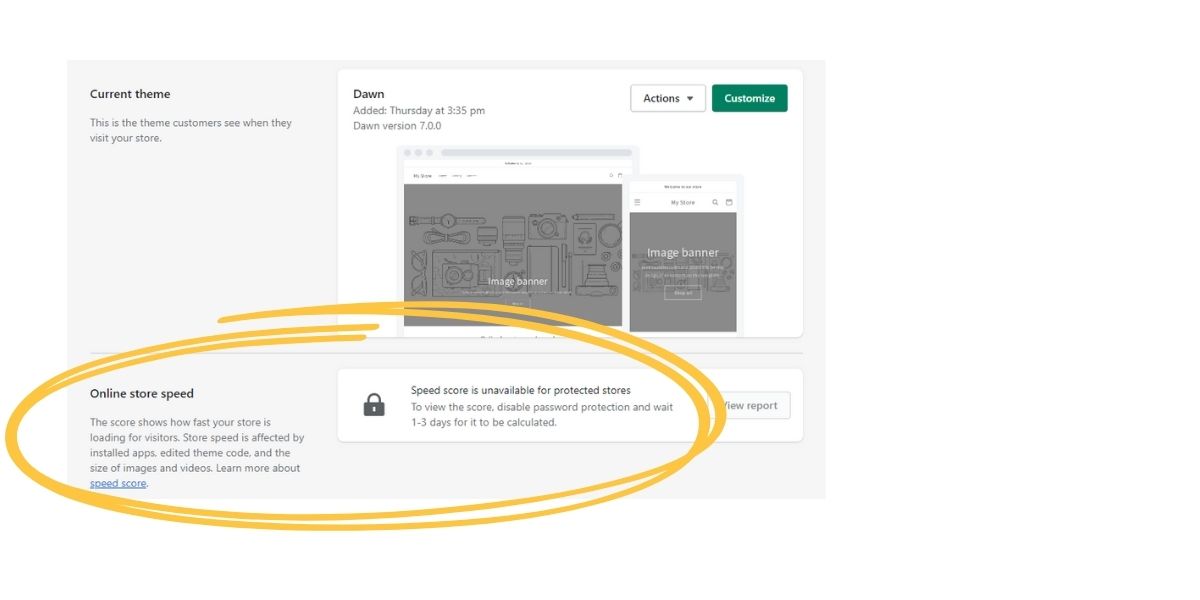
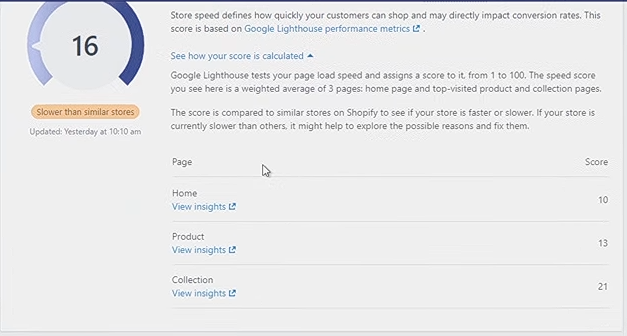
What’s a Good Shopify Website Speed Score?
You should want a 100, right? No, not really. A website could have a speed score of 100, but it will probably lack other important elements like images. We’ll always sacrifice a perfect score for a functional and helpful website. Typically, any score over 50 is considered a good one.
So what could be slowing down your site, and what should you do about it? On Shopify, there are usually two key culprits responsible for slow loading speeds.
Apps
Ditch the apps. These are likely to be one of the biggest factors contributing to your slow website speed. Shopify has dozens of integrations that can help you improve your website and increase conversions. But there is a trade-off in speed.
We’re not advocating for tossing out all apps. The best approach is to be cautious about the apps you do use. Audit your current library of apps and delete anything that isn’t helping you convert visitors into customers.
For example, maybe you’ve installed a live chat app. It’s innovative. Maybe it’s even cool. But are people actually using it on your website? Are you getting enough inquiries from live chat to justify having it slow down your page? Or did you install it because other similar companies have one too?
If you delete apps and your speed hasn’t improved, the code for the app might still be on the backend of your Shopify store. In this case, you must manually delete all the app codes—or hire someone who can.
Images, GIFs, and Videos
If you have large images and GIFs on your Shopify website, they will start slowing down your load times. You can technically upload an image size up to 4472 x 4472 pixels on Shopify, but for speed purposes, they shouldn’t be larger than 2048 x 2048 pixels.
Videos should be shared via a link from a video hosting service like YouTube. GIFs should be used cautiously because they can be deceptively large and lead to slow loading times.
Duplicate Pages
Most companies with several products will first build a product page and then place the product in a category. This makes sense for most shoppers. For example, the store that sells dog toys might have categories like “rope toys,” “fetch,” and “treats.”
Unfortunately, when categorizing products, you’ll duplicate pages. So the “rope toy for puppies” will technically have two URLs pointing to the same product.
It might look something like this:
- /collections/rope-toys/products/rope-toys-for-puppies
- /products/rope-toys-for-puppies
There isn’t a direct penalty from Google for having duplicate pages. But the problem is these duplicate pages make it more difficult for search engines to identify which page should rank on a search results page. It also divides your link-building strategy between these two URLs that seem to be competing against each other even though they shouldn’t.
The good news is that Shopify will automatically attach the canonical tag to the products page—not the collections. But there’s an even better solution to this problem.
You’ll need to return to the same edit code section of your Shopify website where you pasted the HTML tag to verify your account for Google Search Console.
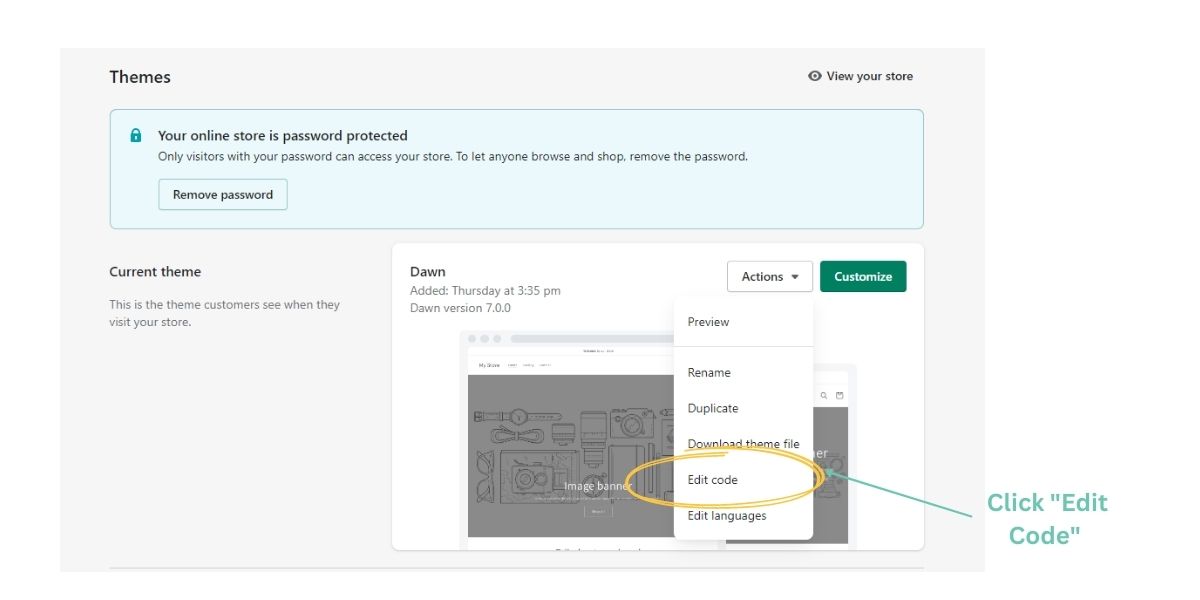
But this time, you’re going to open the Snippets folder. Look for this section “product-grid-item.liquid.” Then, find this line of code:
<a href=”{{ product.url | within: current_collection }}” class=”product-grid-item”>
Delete the “within:current_collection.” The “within” tag is referencing the collection. After deleting it, you should have a line of code that looks like this:
<a href=”{{ product.url }}” class=”product-grid-item”>
Optimizing Store Navigation
As you build your store, you’ll want to craft your navigation menus in an easy-to-follow format. Menu titles should describe the content in the menu For example, underneath dog toys, you might have “interactive,” “training,” and “comfort.” You wouldn’t include treats, which would be placed in another category.
Ideally, as you’re building out all of your pages, your visitor should never be more than three clicks away from returning to the homepage.
To customize your navigation, click on navigation under your online store. There are two main menus: header and footer.
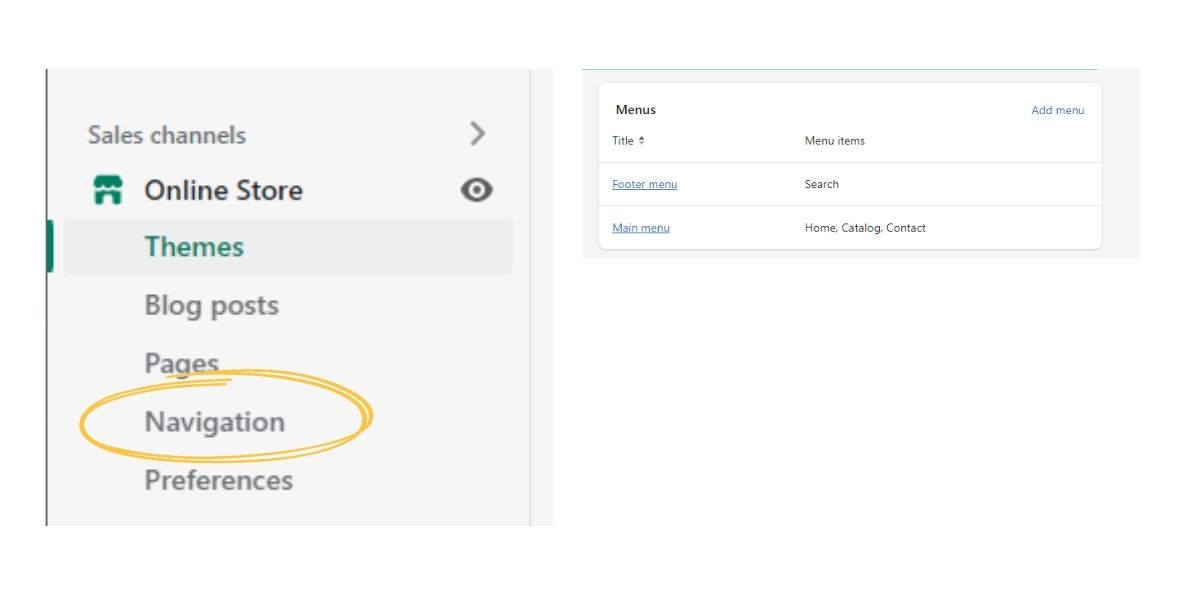
On your main menu, you should have three to five categories. If you have too many, it will make navigating your website difficult.
When you create your first Shopify website, you’ll start with “Home” and “Catalog.” You can add additional links like “About” and “Contact” and make changes like using “Shop” instead of “Catalog.”
You can create nested links under the main menu links. For example, under “Shop” you can add “Dog Toys,” “Treats,” and “Training Resources.”
Then, you can repeat the same process with your footer. You should also add any legal information, contact information, shipping, and returns to the footer navigation menu.
Off-Page SEO
SEO isn’t just about how you optimize your website. Your ranking also depends on getting links from other websites (backlinks). Building backlinks is a time-intensive task, but the payoff is worth it.
Hopefully, when you publish high-quality content on your website as a part of your content marketing strategy, other sites will organically link to you. For example, a pet blogger might link back to the company that sells toys in an article about the best rope toys for puppies. These are considered natural links. But organically building backlinks is unpredictable and could take years before you build enough to boost your site’s authority.
Fortunately, there are ways you can ethically earn backlinks that don’t require waiting around for someone else to find your content and link to it.
A Note of Caution: Not All Backlinks Are Created Equal
Not every backlink will help improve your Shopify SEO. In fact, some might actually hurt your rankings.
A link’s value to your website is measured based on qualities like:
- The linking site’s authority—e.g,. a backlink from a large reputable brand like HubSpot has more value than a backlink from a lesser-known blogger.
- The relevance between the linking page and your website.
- What anchor text was used for the link.
- The number of other links included on the linking page.
In the past, people would build backlinking farms when quantity was more important than quality. Essentially, they would create other small websites (hundreds or even thousands) that would link to their main website. Some companies even purchase backlinks to build them faster.
Fortunately, algorithms are constantly improving, and websites that use those strategies will see a drop in their ranking on search engines. They may even be removed from search results altogether.
So, what’s the right way to build backlinks without simply waiting for natural links? Below are some of the best strategies for building backlinks to your Shopify website.
Guest Blogging
This strategy works because you create some form of valuable content for another website that in turn links back to your website. But, you have to find high-quality websites that will partner with you. You’ll have to research companies that complement your brand. For example, the dog toy company could partner with a dog adoption organization or dog training company.
You’ll apply the same techniques you leverage for your blogs on your website to pitch ideas. So, can you just submit the content you wrote for your website to other websites? Yes and no.
Currently, there is no penalty on Google for duplicate content (except in rare circumstances), which is true for both duplicate content on your website and duplicate content on multiple websites. However, some platforms that curate guest content will want the content to remain only on their site. So you can’t simply cross-post content from your website to theirs.
And duplicate content can create some unintended competition between multiple links with the same content because the algorithm doesn’t know which page is the “original” (aka canonical). So, the best approach to building backlinks is to create original high-quality content for partner websites.
Public Relations
News and media outlets might link to you if there is a story to tell. Additionally, local coverage of your brand can help you with local SEO. You’ll pitch news outlets in the same way that you would pitch guest blogging platforms—except you’ll use a press release.
The best opportunities for local coverage are if you are opening a physical location, you’ve received some type of award, or you are doing something new in the community.
Influencers
Partnering with influencers is another off-page SEO strategy to boost traffic to your website. There are many ways you can partner with influencers with audiences of all sizes.
Sometimes, it’s cheaper to test this strategy with individuals with an audience of less than 10,000 (micro-influencer). And depending on how engaged their audience is, these influencers can have a significant ROI.
A micro-influencer for the dog toy company might be someone who’s created a specialty account for their dog on Instagram or TikTok. As a part of the partnership, they might use the rope toy for puppies in their next post or video. They might also partner with someone who shares dog training videos on YouTube. That influencer might mention the company as a sponsor of their weekly upload. Or, they may partner with an influencer with an audience on Medium where they post weekly blogs. Either way, they’ll earn links back to your dog toy website.
Social Media
Beyond influencers, engaging on social media by regularly sharing content with your followers and contributing to conversations will help build your off-page SEO. Social media won’t directly improve your ranking on a search results page, but the increased traffic to your site will affect your SEO.
It’s also important to remember that platforms like YouTube and Pinterest are search engines. So combining the SEO for your Shopify site with a strong social campaign can be a powerful SEO strategy.
Boost Your Shopify SEO With Metric Marketing
There are many factors contributing to a successful Shopify store—from content marketing and social media to backend code and page speed. Metric Marketing’s team specializes in these areas and can help your company reach the right audience at the right time with the right message.
If you have any questions about your Shopify store, marketing strategy, or SEO, we’d love to chat! If you’re interested in working with our team of marketing experts, give us a call at (734) 404-8714 or fill out an online contact form today. We look forward to hearing from you!
So, you have a question?
We have an answer!
Ready to Inquire?