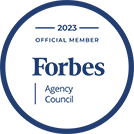The Ultimate Glossary of SEO for Beginners | 70 SEO Definitions

In This Article
As a beginner in digital marketing, you’ve probably heard the term ‘SEO’ thrown around quite a bit. And for good reason. SEO, also known as search engine optimization, is a powerful way to boost your website’s online visibility.
When you’re just starting out, knowing what anyone is talking about is the hardest part. Sure, you can read guides and watch videos, but it seems everyone is speaking another language—and in a way, that’s exactly what’s happening.
Metric’s ultimate SEO glossary for beginners will break down the language barrier by defining all the new terms you might encounter.
And keep in mind that SEO is kind of like doing the laundry—the work is never done!
While that might feel like bad news, it’s actually great news. The nice thing about maintenance work is nothing is stopping you from getting started today. You don’t have to have the perfect strategy, just a bit of progress.
So for each section of this article, we’ve identified a good place for you to get the ball moving.
Don’t worry, there won’t be a quiz at the end, but it might help to bookmark this article as a quick reference guide as you continue to research or have conversations about SEO.
Ready to start your SEO journey? Let’s dive right in!
The Fundamentals of SEO

To kick things off, let’s tackle the big question…
What is SEO, and how does it work?
SEO enhances a website’s visibility in organic (unpaid) search engine results, making it an essential digital marketing strategy. SEO involves a variety of tactics, such as optimizing content with relevant keywords, improving site speed, and building quality backlinks.
There’s all that industry jargon, but don’t worry; we’ll define everything you need to know.
- Keywords: These are the words or phrases people enter into search engines while researching information, products, or services. Keywords in SEO refer to the terms you aim to rank for on search engine results pages (SERPs). You can learn what words and phrases to use within your content by researching your audience’s keyword demand.
- Site Speed: Also known as “page speed,” it measures how fast the content on your web page loads. Site speed is critical in SEO because search engines like Google consider site speed when ranking websites. The faster your site loads, the better it is for your visitors and ranking potential. A website’s speed can be improved by optimizing images, leveraging browser caching, minimizing redirects, and other technical processes.
- Backlinks (also called inbound links): Backlinks are hyperlinks connecting one website to a specific page on a second website. To search engines, backlinks act as “votes” for your website, signaling that your content is valuable and worth linking to. The more high-quality backlinks directing people to your website, the more likely you are to rank higher on SERPs. It’s important to note, however, that the quality of backlinks matters more than quantity— links from reputable, authoritative websites carry more weight than those from low-quality or irrelevant sites.
You can improve your site’s ranking on SERPs by implementing these tactics (and so many more). This improved visibility leads to increased web traffic and, ultimately, better business outcomes.
Now, let’s explore some essential SEO terminology.
We’ve divided these into five categories: non-technical SEO, technical SEO, metrics, the Google algorithm, tools, and user experience.
Non-Technical SEO Terminology
Non-technical SEO encompasses strategies to optimize your website’s content and other visible elements. This is an excellent place to start for beginners. It doesn’t require any background knowledge of how websites work; it’s simply adjusting content to serve humans and search engines better.
- Anchor Text: The clickable text within a hyperlink, typically displayed in blue and underlined. Good anchor text actively describes and indicates the content that is being linked.
- Content Marketing: A strategic marketing approach that calls for the creation and distribution of consistent, relevant, and valuable content to both attract and engage your target audience. It’s a “you ask, we answer” approach to website copy. Content marketing’s primary goal is building trust and credibility with the audience
by establishing the brand as a reliable source of information or expertise in a particular industry or niche. - Evergreen Content: Content that remains relevant and valuable over a long period, often focused on fundamental topics within an industry.
- Black Hat SEO: SEO strategies and techniques that attempt to exploit search engine algorithms, often violating search engine guidelines.
- Duplicate Content: Content that exists in multiple locations across the Internet. It can adversely impact your site’s SEO performance.
- Guest Blogging: A content marketing strategy where an individual or company writes and publishes an article or blog post on another person’s or company’s blog or website.In this arrangement, you’ll often earn a backlink to your website.
- H1, H2, H3 Tags: HTML heading tags differentiate headings and subheadings within your content from other text types, such as paragraph text. These tags range from H1, which denotes the most significant heading, to H6, which represents the least important heading.
- Keyword Density: The percentage of how frequently a specific keyword/phrase is on a web page as compared to the total number of words on that page.
- Keyword Research: This process involves actively identifying words and phrases (keywords) people use when searching online. This step ensures your content aligns with your target audience’s search queries.
- Keyword Stuffing: Overusing keywords on a web page, which leads to a poor user experience and penalties from search engines.
- Local SEO: Optimizing a website to generate traffic from location-based searching. This is important for businesses that operate in specific geographic areas.
- Long-Tail Keywords: Visitors frequently use longer and more specific keyword phrases when they are closer to purchasing or utilizing voice search. These phrases indicate a higher intent to take action, making them valuable for targeting users during critical stages of their customer journey.
- Off-Page Optimization: Taking actions outside of your website to influence your rankings on the search engine results pages. These activities involve proactively building high-quality backlinks and boosting your website’s authority and visibility.
- On-Page Optimization: All the actions that can be performed directly on a website to enhance its ranking. This entails optimizing content, meta tags, URLs, internal links, and images, etc., to improve the website’s visibility and relevance for search engines.
- Organic Traffic: Visitors who arrive at your website through unpaid search results. It is commonly regarded as the most valuable form of traffic since it is free and driven by the search engines’ trust in your ability to provide the best information or solutions to searchers.
- Paid Traffic: Website visitors who arrive at your site through paid advertising, like Google Ads or social media ads.
- Pay-Per-Click: A digital advertising model in which advertisers pay each time their ad is clicked. It is a prevalent form of online advertising employed in search engine marketing (SEM) and social media advertising.
- SERP (search engine results page): The page(s) search engines provide in response to a user’s search query. Your website’s visibility increases as it achieves higher SERP rankings. It’s worth noting that each SERP is distinctive, even when the search engine and search queries are the same.
- White Hat SEO: SEO techniques align with the terms and conditions of the leading search engines, including Google, and comply with their guidelines.
Beginner Non-Technical SEO Strategy
Now that we know some terminology let’s exercise the new knowledge by exploring a non-technical SEO strategy for beginners.
Step 1: Start by conducting keyword research to discover long-tail keywords you’d like to target. Maybe you don’t have any keyword research tools yet, and that’s fine. Just type in a keyword you think your audience might use, and then scroll until you find “people also searched for” and you can get some great ideas.
Step 2: Develop a content marketing strategy by outlining a cluster of topics that would help you rank on a SERP for the long-tail keyword. It helps to utilize both evergreen content and trending topics.
Step 3: Write the content following best on-page SEO practices while avoiding any black hat SEO-like keyword stuffing. Finally, use anchor text to link your new and related content together. The goal is to build a web of knowledge for your visitors and to show Google the extent of your deep expertise.
Do you hate the thought of writing content for your website because you have other priorities? We understand.
Partnering with a marketing agency is a fantastic way to make progress without sacrificing your valuable time. If you’re interested in what a marketing agency can do for your business, contact us today.
Technical SEO
Now it’s time to level up. Technical SEO is a bit more complicated because you need to know how to optimize your website from a technical standpoint to build a solid foundation for search engine indexing.
- 301 Redirect: A permanent redirection to guide users and search engines toward a different URL than the one they initially requested. It informs users and search engines that the requested content has moved permanently to a new location. The 301 redirect also transfers most of the link equity from the old URL to the new one, helping maintain search engine rankings and preserve SEO value.
- 302 Redirect: A temporary redirection method that directs search engines and users to an alternative URL from the one initially requested. Unlike a 301 redirect, a 302 redirect does not transfer or preserve link equity.
- 404 Not Found: When a client can establish communication with the server but the requested information cannot be found, an HTTP standard response code, “404 Not Found,” is returned.
- Alt Text: Added to provide website viewers with a description of the nature and content of an image. It’s used for accessibility and by search engines to understand the image’s content.
- Breadcrumb Navigation: A type of website navigation that breaks up the site’s hierarchy into clickable links, typically displayed at the top of a web page.
- Browser Caching: Storing website data, such as HTML pages and images, in a visitor’s web browser to increase page load speed for returning visitors.
- Canonical Tag: An HTML element that helps prevent duplicate content issues by specifying a web page’s “canonical” or “preferred” version.
- Canonical URL: The preferred URL of a web page with multiple similar versions. It helps to avoid duplicate content issues.
- Crawlability: A search engine can crawl through all the content on your website. If your site’s crawlability is poor, search engines may struggle to index your content.
- HTTP (hypertext transfer protocol): The protocol for transferring data over the internet. It’s the foundation of any online data exchange.
- HTTPS (Hypertext transfer protocol secure): The secure variant of HTTP, recognized by a lock symbol in the URL bar. HTTPS websites encrypt the data sent between the visitor and the web server.
- Indexed Pages: The web pages on your site that have been stored and cataloged by search engines.
- Link Equity: The concept of a link influencing the rank of other web pages.
- Meta Description: A 150- to 160-character summary of a web page’s content that appears in search engine results. Although it doesn’t directly impact rankings, it can influence click-through rates by giving users a preview of what they can expect from the page.
- Redirect: The process of forwarding one URL to a different URL.
- Robot.txt: A file that tells search engine crawlers which pages or files the crawler can or can’t request from your site.
- Sitemap: A file that offers valuable information about your website’s pages, videos, and other files, as well as the connections or relationships between them. It serves as a helpful guide for search engines to navigate and understand your website’s structure and content.
- Title Tags: These are HTML elements that specify the web page’s title. They’re the first impression many people have of your page and are very important for SEO, usability, and social sharing.
- URL Structure: The layout of a web page’s URL. An optimal URL structure is easy to read, includes keywords, and is concise.
Beginner Technical SEO Strategy
Technical SEO can feel intimidating at first. But there are plenty of beginner strategies you can implement today.
There are plenty of technical SEO techniques, but a simple place to start is with alt text.
Start by reviewing all of your website’s images and identify any that are missing alt text. For each image, craft alt text that accurately describes the image and includes relevant keywords when appropriate. Ensure the alt text provides meaningful information for visually impaired users and search engine crawlers.
While it’s beneficial to include relevant keywords, avoid excessive keyword usage or irrelevant descriptions in alt text. Focus on providing useful information about the image rather than keyword optimization.
Metrics
Regarding SEO, metrics are essential to assessing your website’s performance and progress.
- A/B Testing: Comparing two web pages or ad versions to determine which performs better in engagement or conversions.
- Bounce Rate: The percentage of visitors who exit a website after viewing only a single page. A higher bounce rate can suggest that users need help finding the desired content or information they are seeking.
- Click-Through Rate (CTR): A metric that quantifies the percentage of website visitors clicking on a specific link compared to the total number of visitors viewing an email, page, or advertisement. CTR serves as a valuable metric for evaluating the effectiveness and success of online advertising campaigns.
- Conversion Rate: The percentage of visitors who complete a desired action (like filling out a form or making a purchase) on your website.
- Cost-Per-Click (CPC): The price for each click in your pay-per-click (PPC) marketing campaigns.
- Direct Traffic: Visitors who arrive directly at your website, often by typing the URL into their browser or clicking on a bookmark.
- Pageviews: A metric that quantifies the total number of pages viewed on a website. This includes unique views of different pages and multiple views of the same page.
- Search Volume: The number of searches expected for a keyword within a certain period.
Metrics You Can Start Tracking Today
While there are endless website metrics you can track, trying to reduce your bounce rate is a great starting point. Identify your web pages with high bounce rates using web analytics tools like Google Analytics (more about this later).
Examine these pages’ content, layout, and user experience to identify potential reasons for high bounce rates. Look for elements that may need clarification or deter visitors, such as slow page load times, irrelevant content, or poor design.
Craft some simple hypotheses like, “Including a call-to-action (CTA) earlier on the page might encourage visitors to stay on my website longer,” or “More contextual links will guide visitors to related articles, products, or resources.”
Track the impact of the optimizations you’ve made and observe any changes in bounce rate.
Google Algorithm
You can only talk about SEO by talking about Google. The search engine giant has a complex algorithm that evaluates and ranks websites for its search results pages.
- BERT (Bidirectional Encoder Representations from Transformers): Google utilizes an advanced technique called neural network-based natural language processing (NLP) to better understand what users mean when they search. This approach helps Google grasp the true intent behind user queries, enabling the search giant to provide more accurate search results.
- Core Web Vitals: Google’s initiative to offer consolidated guidance on crucial quality signals that contribute to an exceptional user experience on the web. These vital metrics encompass loading (largest contentful paint or “LCP”), interactivity (first input delay or “FID”), and visual stability (cumulative layout shift or “CLS”). Their focus is to ensure websites deliver optimal performance and user satisfaction.
- E-E-A-T (experience, expertise, authoritativeness, trustworthiness): These are factors that Google’s human quality raters use to assess content quality, particularly for “Your Money or Your Life” (YMYL) topics. High E-E-A-T can help a page achieve its purpose more effectively.
- Google Hummingbird: This algorithm helps Google understand users’ intent, and results don’t require exact-match keywords.
- Google Panda: This search filter was introduced by Google to stop sites with poor-quality content from working their way into Google’s top search results.
- Google Penguin: This algorithm is designed to lower the rankings of websites that use black hat SEO techniques. The goal is to maintain the integrity of search results.
- Mobile-First Indexing: Google prefers mobile versions of web pages for indexing and ranking.
- RankBrain: This component of Google’s core algorithm leverages the power of machine learning (ML) to determine and deliver the most relevant search results.
Understanding Google SEO for Beginners
No one (except Google) knows the Google algorithm. But we do know what they tell us. Of course, you could read all the company’s public information on algorithm updates… but that might be a bit much when you’re just getting started.
Instead, we recommend checking out their recent keynote, where they talk in-depth about AI so you can think about the future of search, not just the past and present.
Tools
In SEO, you’ll encounter many tools, but here we’ve outlined some of our favorites:
- Google Business Profile: A free tool for managing your business’s online presence on Google.
- Google Analytics: Google’s free web analytics service monitors and presents reports on website traffic, giving insights into how users find and use a website.
- Google Search Console: Google’s free service helps website owners, webmasters, web marketers, and SEO professionals monitor and troubleshoot their website’s presence in Google Search results.
- Internet Marketing Side-by-Side SEO Comparison Tool: This tool is designed to help you compare two web pages side by side, analyzing on-page factors like title tags, meta descriptions, and keyword use. It can help you understand why one page might be outperforming another.
- Screaming Frog: A website crawler specifically developed to explore the URLs of websites and retrieve crucial on-page elements for SEO analysis purposes. It’s particularly good at identifying issues impacting a site’s SEO performance.
- SEMrush: A visibility management and content marketing platform that ensures businesses get measurable results from online marketing. Its main features are tools for SEO, PPC, keyword research, competitive analysis, social media, PR, content, and more.
SEO Tools for Beginners
The best way to learn how to use these SEO tools is to test them. Each offers slightly different features and user experience, so take advantage of the free trials (unless they are already free) and give one a test run.
UX and SEO
SEO isn’t just about search engines; it’s also about people. This is where user experience (UX) comes into play. UX involves designing your website to provide the best possible experience for visitors. A positive UX can lead to more extended site visits, more engagement, and higher conversion rates.
Good UX and SEO work hand in hand. Search engines favor websites with excellent UX, so you’re also improving your SEO by focusing on your users.
- Mobile Optimization: Optimizing websites and interfaces specifically for mobile devices, ensuring fast loading times, easy navigation, and optimal usability on smartphones and tablets.
- Information Hierarchy: Organizing content on web pages in a structured and logical manner, with clear headings, subheadings, and sections. Information hierarchy improves user experience by guiding users through the content and helping search engines understand the content’s context and importance.
- Lazy Loading: A design pattern that defers the loading of non-critical resources (like images) at page load time. Instead, these resources are loaded when they’re needed or when network connectivity allows.
- Readability: Ensuring text content is easy to read and understand, with appropriate font sizes, line spacing, and contrast. Readable content improves user experience and encourages visitors to stay on the site longer.
- Responsive Design: A design approach that adjusts a web page to look good on any device (desktop, tablet, mobile phone).
- User Experience (UX): User experience while interacting with a website. Factors contributing to UX include site design, usability, and how easily visitors find what they want.
- User Interface (UI): The collection of screens, pages, buttons, and icons that facilitate an individual’s interaction with a product or service.
UX for Beginners
You might need to learn all the intricacies of creating an excellent user experience, but you can probably identify where your website might fall short. Take some time to explore your website on a browser, mobile device, and tablet. Make a list of anything that causes friction, and then you can find a strategy to fix it.
Troubleshooting Common SEO Issues
Like any journey, the path to SEO success can be challenging. You may encounter challenges along the way. But don’t worry; we’ve got you covered. From indexing issues to duplicate content, we’ve listed some common SEO issues and how to fix them here. Armed with this knowledge, you’ll be well-prepared to tackle any obstacles.
Why Hire an SEO Agency?
SEO is a continuous process requiring regular monitoring and optimization. We’re confident you can learn everything you need to know to do this work for your company. We’ll even give you resources to help.
While it’s certainly possible to manage your SEO strategy internally, partnering with an SEO agency can be highly beneficial.
At Metric Marketing, our SEO experts can provide a comprehensive, tailored strategy that aligns with your business goals. Our team can save you time and help you reach those goals.
If you’re ready to take your SEO to the next level, the team Metric Marketing is here to help. Contact us today to discover how we can enhance your SEO strategy and elevate your online visibility. Let’s embark on this SEO journey together!
So, you have a question?
We have an answer!
Ready to Inquire?